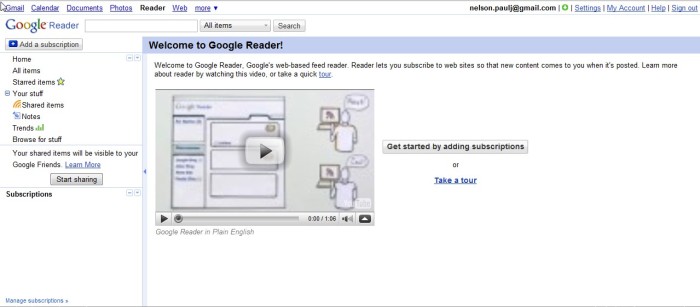Posts Tagged ‘Syndication’
In search of a better RSS/Feed Aggregator for Windows
New to the blog world, it’s easy to become overwhelmed by the amount of content on the internet, it’s always there but you don’t always know it’s there until you look for it and there it is. Whoa, just reading the news everyday becomes, I hate to say it….a chore. When you open up 15 different web sites to try and read the news and get a general perspective of the goings on in the world, it can be easy to find it tedious. I like waking up and getting my coffee, sitting at my desk and just read the news on the internet. Since I’m not particularly coherent when I just wake up I need something simple, something I can click a button and just read. But it has to be fully functional, it has to run on Windows Vista, it has to be free, it has to be able to import/export feeds, organize my feeds by category and if I can, I’d like to be able to search from it. Upon an inital google search, there are tons of options available. I started searching for top 10 lists of the best rss news aggregators as a starting place. I came upon lots of those lists and started sifting. It seems that there are differing opinions. I tried Bloglines and I wasn’t that impressed by the interface so I had to go with my first instinct and just move on.
I then tried Omea reader which ranked #1 on one list and I again, wasn’t impressed at all. The interface is way too busy and by busy, I mean really busy. It is very full featured, but extremely hard on the head. This wasn’t the one.
So I moved onto another free client called Awasu. This one looked a bit more promising but was still a bit too busy. There are simply too many buttons and the free version is a bit annoying as when you add a feed, they redirect you to a page suggesting that you buy the product. Fair enough, but I want truly free and non-nagging software. This one seemed a bit better than Omea, slightly more streamlined but not what I was looking for.
Next up, Google Reader.
Now I realize that Google Reader is based in the cloud. but I figured it was worth a shot, worst case scenario, I make a link on my desktop or set it as my homepage. So off to Google, I’m a big fan of other Google applications so I expected the same quality from this one. Initially, my first impression was the interface looks simple and it doesn’t look like it has a high learning curve at all.
As well, it can be used offline with Google Gears, that’s cool. It can basically function as a native client! This is important for lots of people that aren’t always connected to the internet, specifically people that are traveling a lot. Also, since it’s web based, it can be accessed from anywhere whether you’re off visiting your parents 4000km away or at work, you can access your favourite news sources easily. Also, since it’s a Google application, it’s under constant development and upgrading frequently. This application is one that will only die if Google ever does and we all know that won’t happen anytime soon. Migrating from another news aggregator is easy. All you have to do is find the export feeds option in your current news aggregator client and save it as a .OPML file. This is a file format that all major RSS readers support. Next, go to Google reader and click on Settings. Go to Import/Export, select the .OPML file from your hard disk and press upload. It’s that easy, all your feeds will be there and updated. What’s even better is that you can search from within Google Reader to add new feeds. For instance, I wanted to add Gizmodo to my subscriptions, I just typed in ‘gizmodo’ and it found the feed. I subscribed to the feed and didn’t even have to leave the client and it found the correct feed extremely easily. I like it. It also works with Google Alerts (more on this later), as well as allows you to monitor keywords that are mentioned on Google blogs, ebay, Google News and Twitter. Very cool.
I haven’t done a complete shootout of all news aggregators available, but at the moment, I’m going to try out Google Reader for a week and see how things go. After that time, I’ll post my initial impressions as well as some pro’s and con’s.
You can download my Major Tech RSS Feeds.OPML file here in case you’d like to give it a shot. (NOTE: save the file and change the extension to .OPML as I’ve had to change it to bypass upload restrictions on WordPress.) Also, if theres some websites that I should add to it, I’d love to hear about your daily reads in the comments.